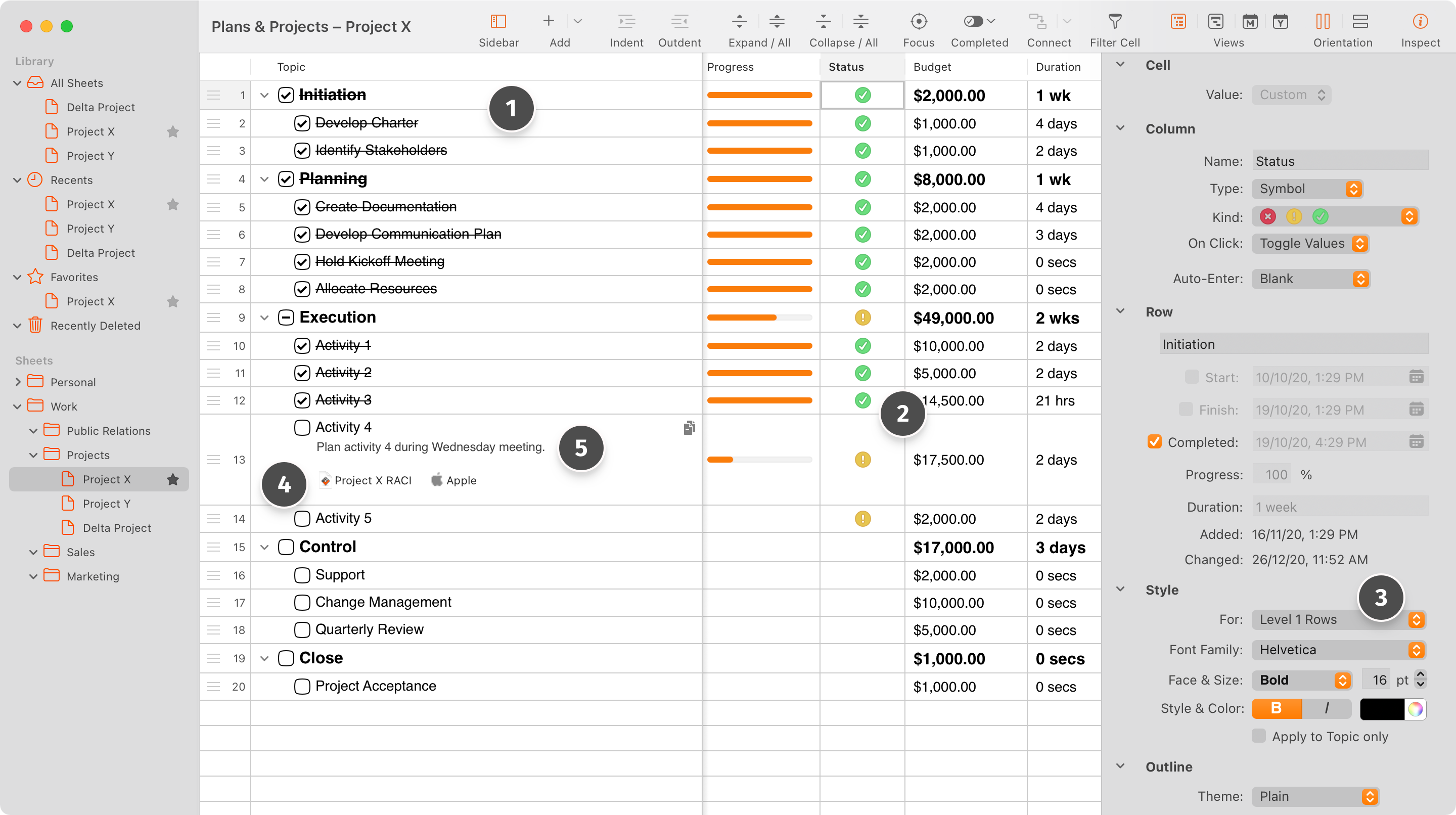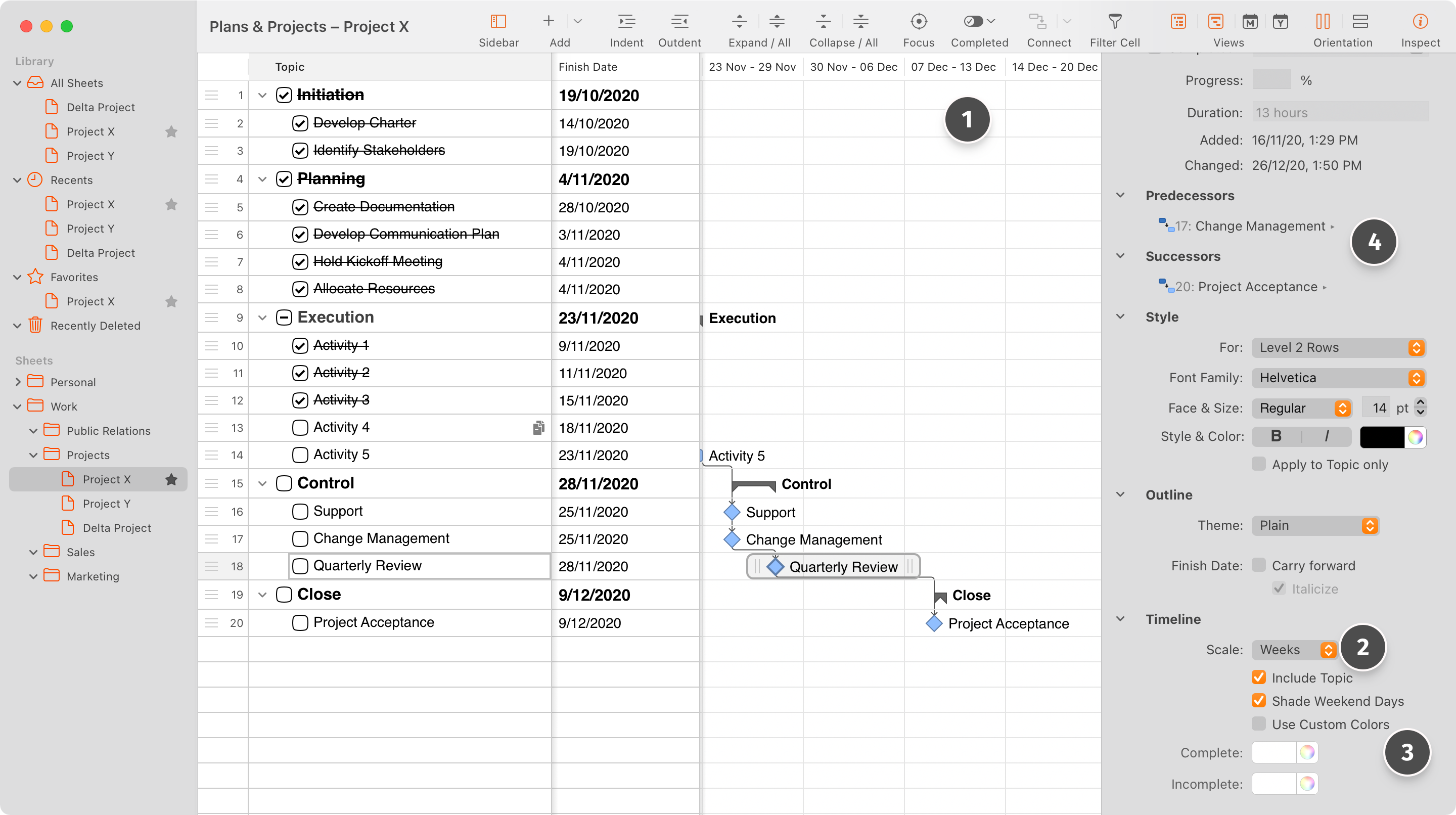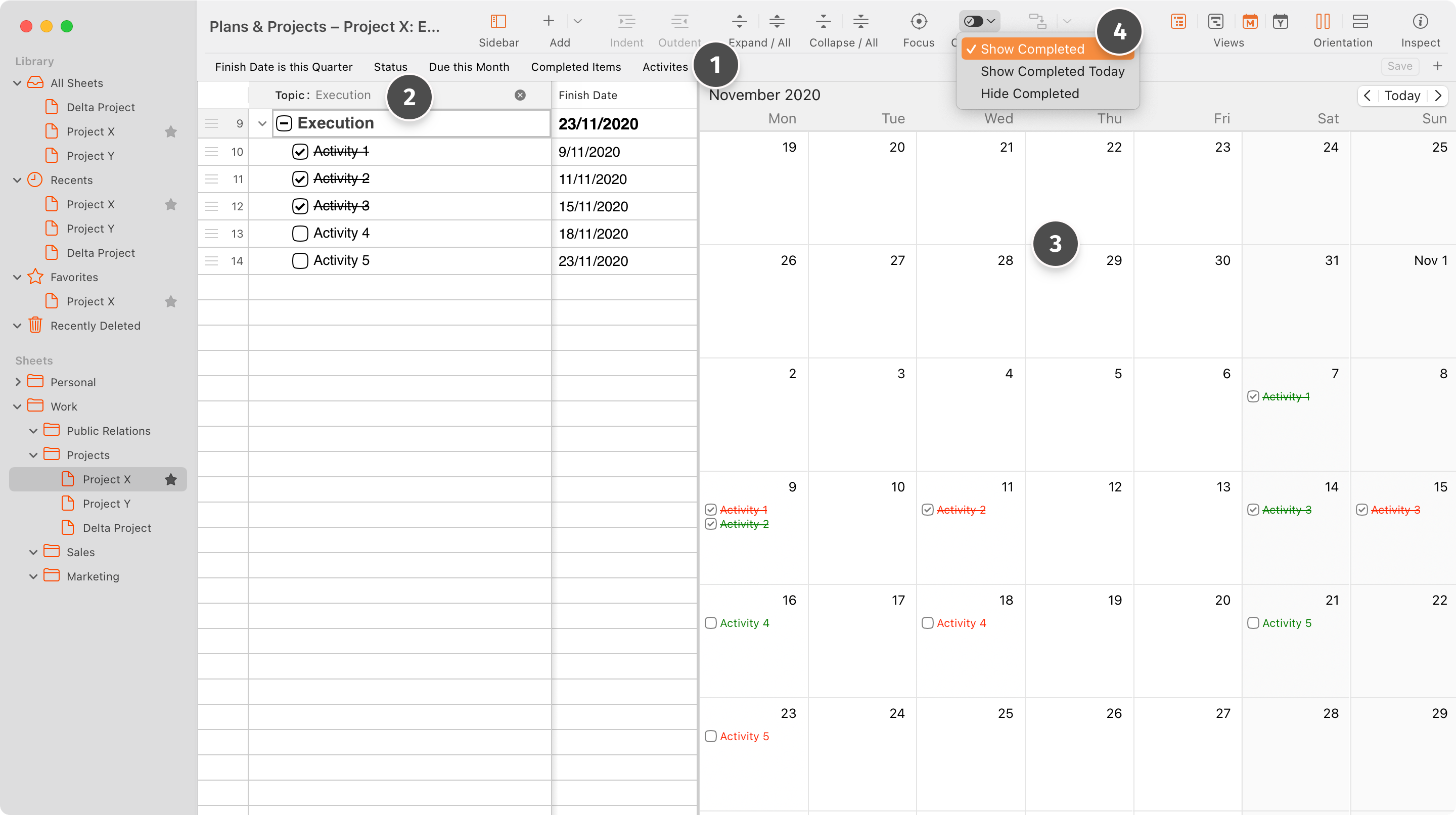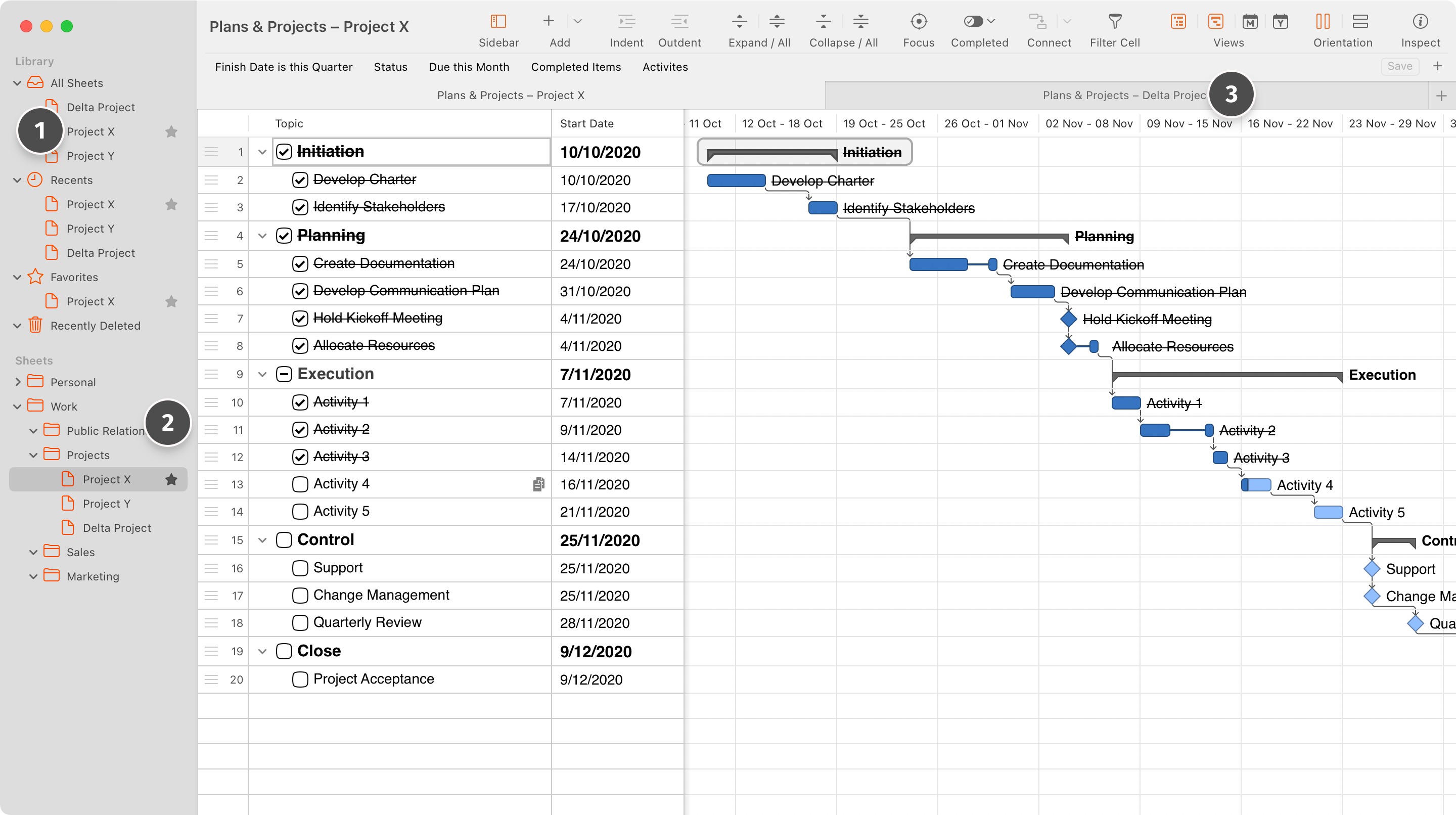Organize. Plan. Do.
SheetPlanner helps you organize information, manage your projects,
and get things done with unparalleled power and flexibility.
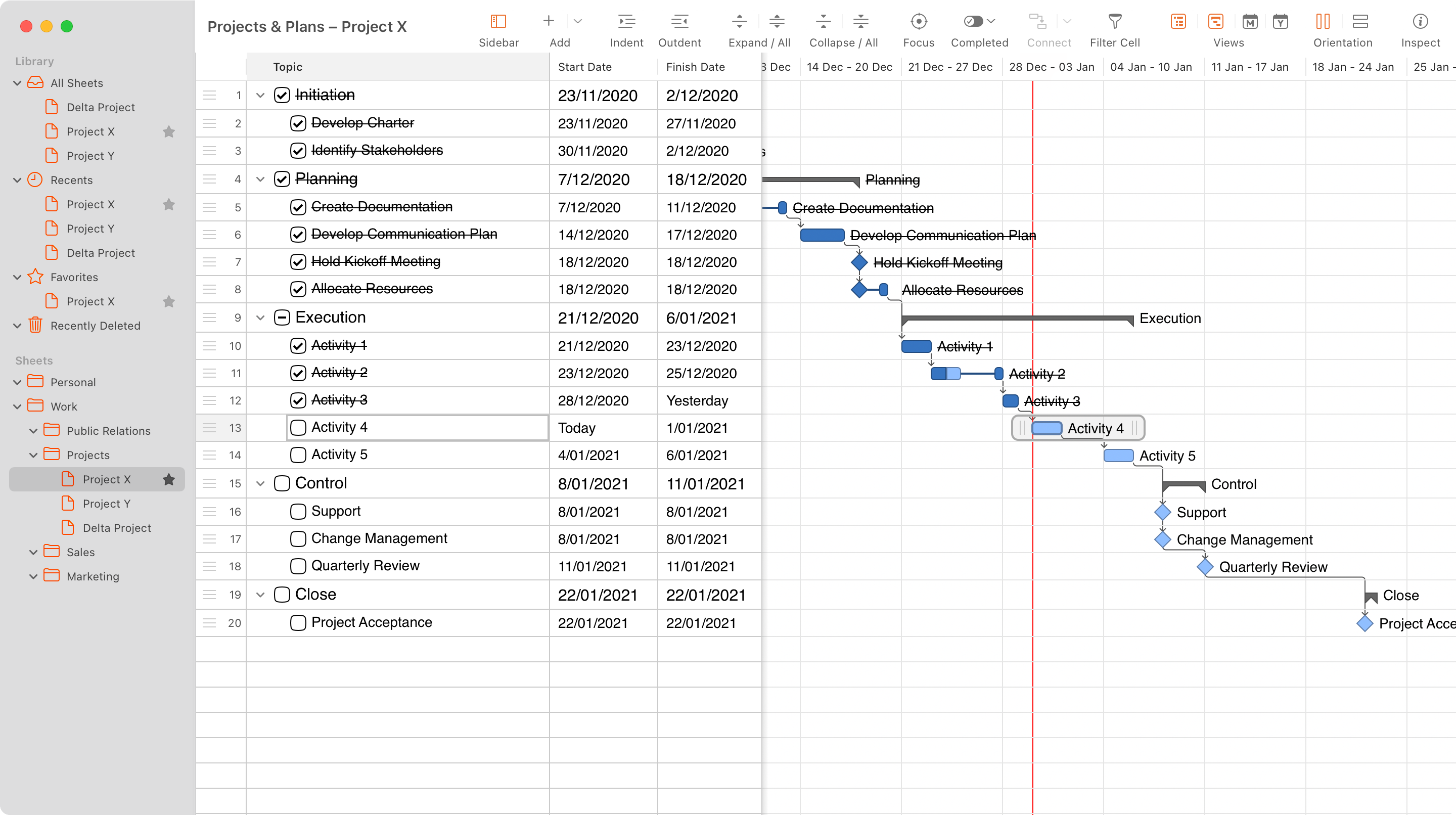
Insights with ease and power.
SheetPlanner allows anyone to easily organize tasks, perform long range planning, manage projects, and more. Users can plan and visualize goals in a convenient timeline view - by days, weeks, months, quarters, and years while also focusing on their most immediate tasks in the calendar. SheetPlanner makes it simple to plan and visualize your long term goals, helping to keep your projects and tasks on schedule until they're finished.
Get organized
Organize all your tasks with the outliner, categorize them using the standard columns including start & finish dates. Create your own custom columns and link to external files and websites.
Make a plan
Plan and visualize your goals, project tasks and schedule with the timeline view. View task duration and sequence. View timeline by days, weeks, months, quarters or years.
Get things done
Use filters to focus on what's important, due today, due tomorrow, or whatever criteria you select. View filtered tasks in the outline, timeline, month and yearly calendar.
Getting things done has never been easier.
Let's see what SheetPlanner can do:
Get the edition that's right for you:
Free
The core features:
- • Outliner with custom columns
- • Focus
- • Search
- • Rich text notes
- • Links to files and websites
Standard
All features in Free and more:
- • Multiple sheets in a singe document
- • Sidebar to organize sheets
- • Smart Filters
- • Timeline view
- • Month & year calendar views
SheetPlanner is built for macOS, and requires at least macOS 10.13 High Sierra or later.
What our users are saying:
Excellent app Mac is such a powerful platform it deserves powerful software. This app is one of the hidden gems of the Mac app store. A must-have for anyone tackling major projects.
Very useful, accessible and flexible I like SheetPlanner a lot: it's flexible, with just the amount of granularity I need, and intuitive to use. I've found the interface, as well as finding how-to answers, very accessible. One's work and flow takes precedence, rather than the program.
Extremely powerful, yet easy to use It's not every day you stumble upon a program that has this much power yet at the same time, keeps the basics extremely simple to use.